NOTE:
This tool will only work for files that you UPLOAD to Google Drive and uses the following permissions to share: "Public on the web" or "Anyone with the link".
This tool will not work for Google Documents (Documents, Spreadsheets, Presentations, etc.) that created inside Google Drive. If you want to create a direct link for Google Documents (Documents, Spreadsheets, Presentations, etc.) that created inside Google Drive, first download them to your computer then upload that file back on to Google Drive.
Step 1: Go to Google Drive and right click the file that you want to share. Then click on "Share...".
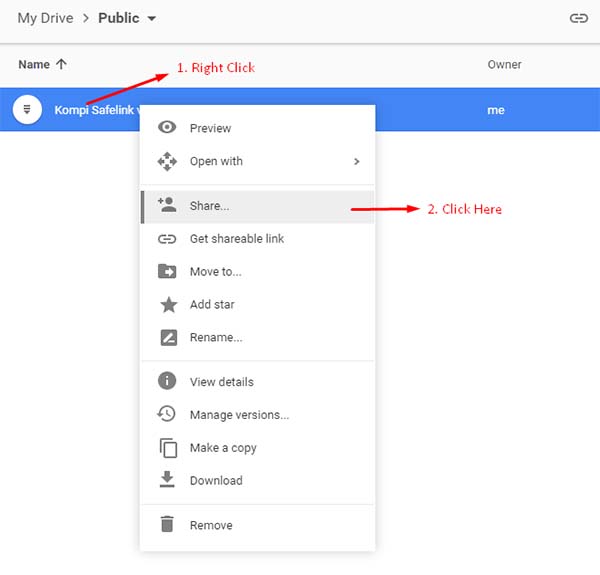
Step 2: On the window that comes up, click "Get shareable link".
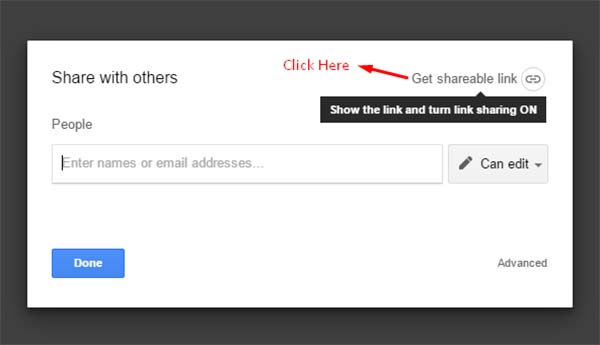
Step 3: Make sure the dropdown is set to one of the "Anyone with the link can view" or "Anyone on the internet can find and view" options, then click "Copy link".
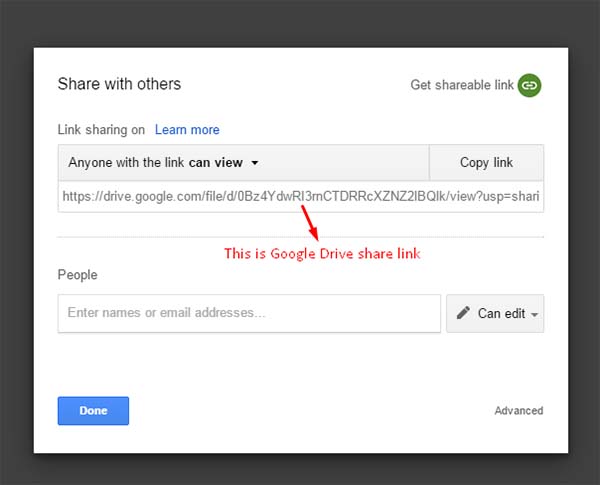
Get any error of limitation of download files on Google Drive? Here the solution.
I know the ads are annoying, but this is just an attempt to get help from loyal gdirect users who appreciate this service so that the gdirect domain is always live so that this tool can continue to use.
Thank you for your support and appreciation!